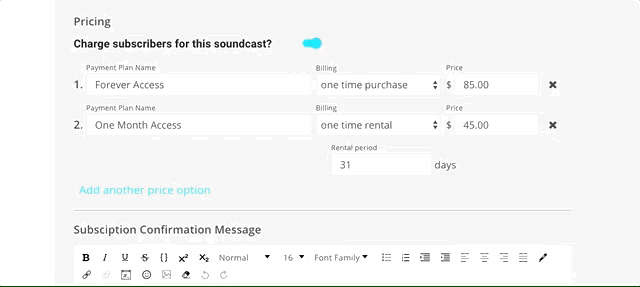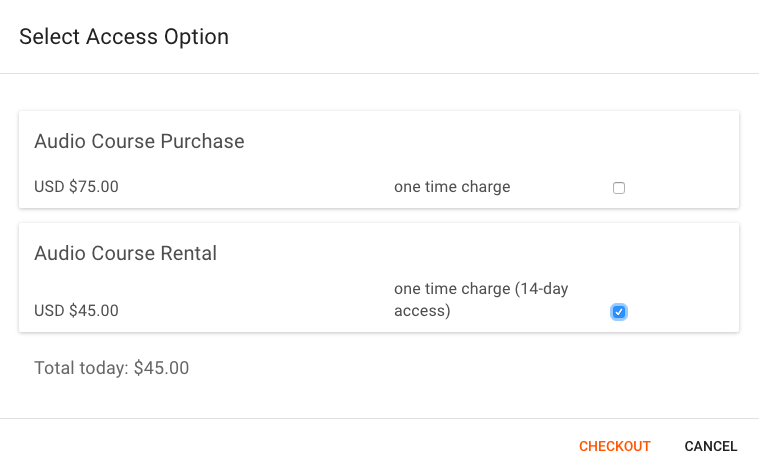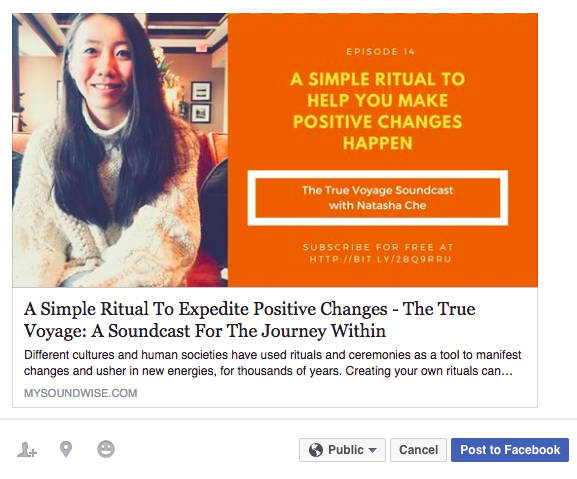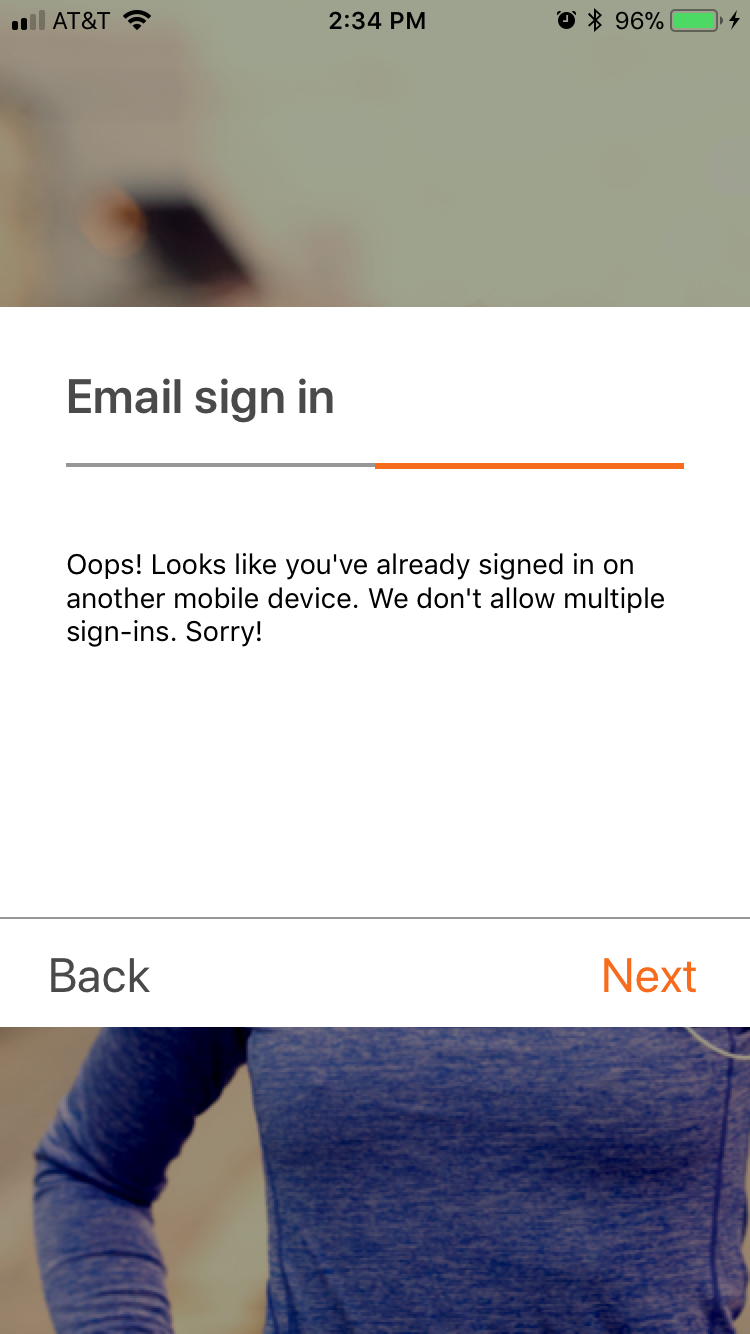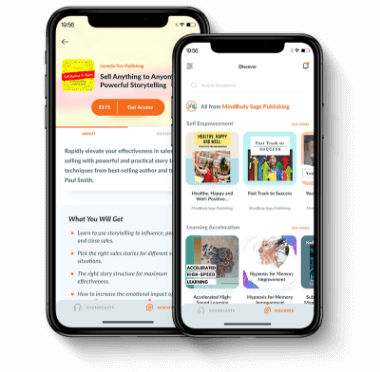This week we're excited to release a few new features that will make it easier for you to market and sell your audio courses and programs on Soundwise.
1. Rent Out Your Audios
Now you can not only charge subscription and one-time purchase prices for your audio programs (soundcasts), but also offer your audience limited-time access to your audio programs, i.e. renting your audios. The access period is however many days you want it to be.
The rental option allows you to cater to audience of different commitment levels, and to give new listeners who are not necessarily familiar with your materials a low-stake opportunity to try it out, without having to give out your proprietary content for free.
To add a rental option to your soundcast, simply go to your dashboard. Click on the "edit" button for the soundcast you want to add the option to, scroll down the editing page to the Pricing block, and click on "Add another price option". There you can choose "one time rental" under Billing, and set a price and time duration for the rental period. This is what the pricing options may look like to your audience on your soundcast landing page:
2. Cover Art For Individual Episode/Track
Remember those pretty thumbnail pictures you see on social media when your friends share an article or a website? Having a great cover image makes your social sharing so much more effective.
You now have the option to add a feature image to any episodes/tracks in your soundcast that you made publicly accessible.
You can make one or two tracks of your paid audio program publicly accessible and encourage your audience to share them on social media. And the episode cover art provides a good opportunity to present any marketing info about your soundcast/episode in an eye-catchy fashion. When you add a cover art to an episode/audio track, the image will show up on Facebook, Twitter, LinkedIn, etc, where the episode url is shared. Here is an example:
If you're feeling lazy and don't want to add a cover image to every publicly shareable episode, no worries. The social sharing thumbnail will default to the cover art of the soundcast the episode belongs to.
3. Limiting Concurrent Mobile Access
When you're selling a paid soundcast, you don't want someone to buy it once and then share the login information with everyone they know. That's why we have recently implemented concurrent access control on the Soundwise mobile app to help you protect your materials. At any given time, only one sign-in from a user account is allowed on the mobile app. If a user is already signed in on a device, any additional mobile sign-in attempt will be blocked.
If you have any questions about how Soundwise works or have feature suggestions for us, you can contact us at support@mysoundwise.com. To sign up for Soundwise free trial, simply click on "Get Started" on Soundwise homepage.