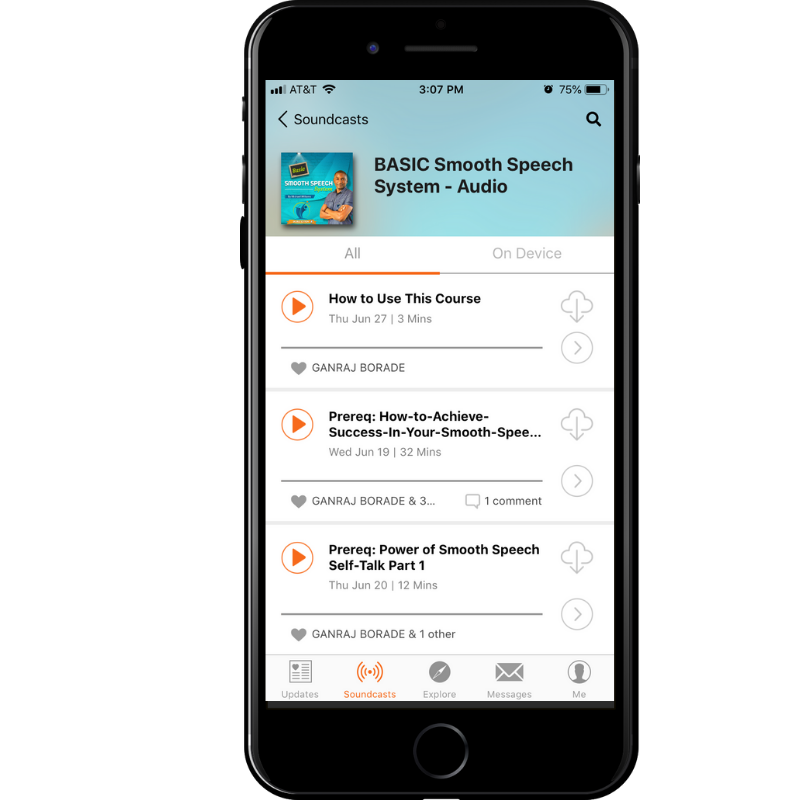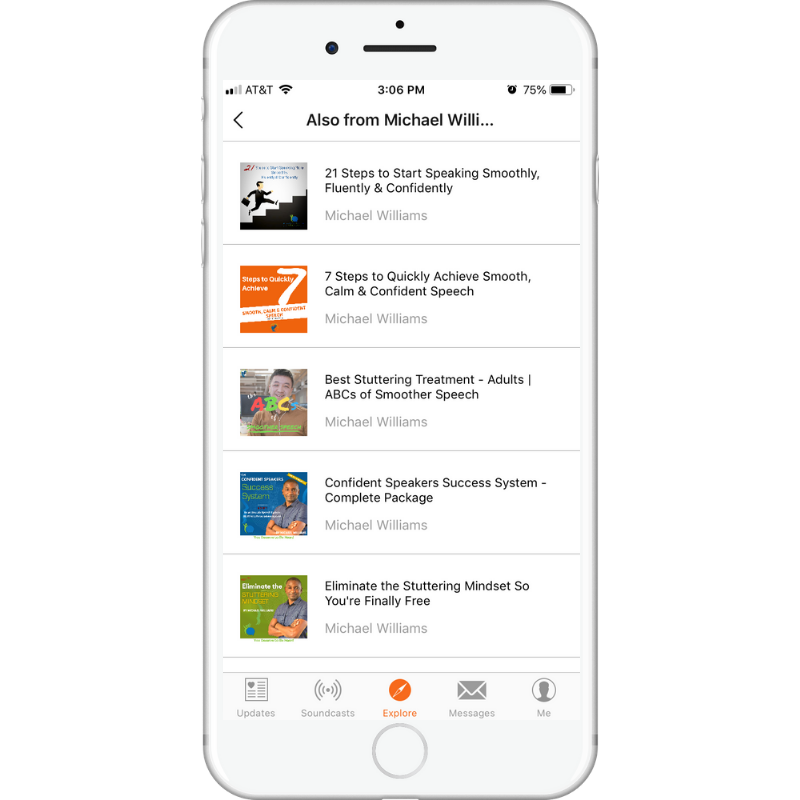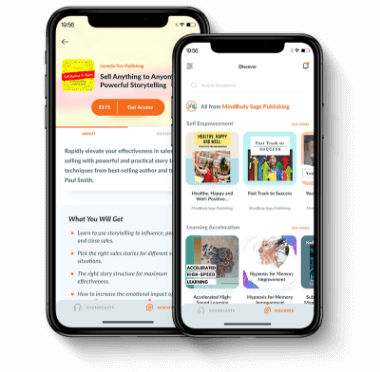Online education is big business; from eBooks to video courses, and audio courses, there are a ton of ways to share your expertise. Of course, just because you have plenty of options doesn’t mean that they’re all right for you, or that it is any easier to create content and get it out in front of your audience.
In fact, there are thousands of teachers stuck in the content creation phase, fighting with perfectionism and holding back from giving their audience the content they’re waiting for. Michael Williams has cracked the code to fast content, and since finding Soundwise, has put out hundreds of hours of audio content his audience loves and readily listens to. We recently sat down with him so we could share with you how he has become so prolific on Soundwise.
But First, Who is Michael Williams?
Michael Williams has become the go-to-guy for speech coaching and has been a full-time coach for over seven years. Michael struggled with stuttering and stammering into his early thirties, and once he found the key to speech confidence he knew he had to share his knowledge with the world.
After first discovering the world of audio courses in 2009, he returned to them as a full-time coach to help his clients keep up the daily practice it takes to work past speech impediments. Now, he helps people from all walks of life smooth their speech and gain the confidence they need to speak in front of others.
Michael fell in love with Soundwise immediately; it was just the audio platform he was looking for to share his teachings and expertise with his audience. His teaching methodology is very “habit-driven”. His clients and audience need to listen to his audios frequently and repeatedly to make the progress they desire. And so the content needs to be very accessible. The Soundwise app perfectly combines his desire to sell audio programs in a streamlined fashion and his listeners’ need to access his content anywhere, anytime.
How to Create Audio Content Fast
In the first few days after starting on Soundwise, Michael recorded and uploaded three audio programs. He’s able to get the content out quickly because he has a go-to framework to efficient create his audios. Read on to find out just how Michael refined his process to produce audio so quickly.
- Start with a Question or Problem
Whenever Michael wants to create a new piece of content he starts with one of two things: a question or a problem. These questions and problems may come directly from his clients, or from questions and problems he had when he was struggling with his own speech issues. These questions and problems form the foundation of any piece of content he wants to create. - Choose 2-3 Relevant Questions or Problems
Michael chooses just two or three relevant talking points to create each of his audio tracks. This way, he can stay on topic and stick to his preferred question and answer format that works so well for his audience. - Choose 3-5 Solutions in Each Audio Track
Again, Michael limits the number of solutions or topics he’ll cover for each point. Anyone learning a new topic can only take in so much information at once, and so he makes a conscious effort not to overload them.
- Create Your Outline
These points and solutions form Michael’s outline. Michael is so experienced that he can record with little-to-no written outline, just keeping an outline in his head following the question-solution structure. But in the past he would write one down. He believes in choosing topics he has plenty of expertise in and that he could talk for hours on, so it’s a case of keeping on topic, rather than scrambling for things to talk about. - Make it as Easy as possible to Record
The next step to regularly producing audio content is to make the actual process as easy as possible. Michael uses a Mac and a simple lapel microphone.
One of the reasons Michael’s framework is so simple is because he likes to keep audio editing to a minimum. Editing eats up a lot of time, and he’s learned that it’s easier and creates a natural flow when he doesn’t chop up his audio files and simply adds an intro and outro to each, which Soundwise does for you automatically. - Stick to a Simple Structure
Michael has found that simple topics, often following a number of steps, has worked well for him. Program titles like “7 Steps to Quickly Achieve Smooth Calm Confidence” are easy to create and for his audience to digest. For a program like this, he would have an intro, outro, and 7 individual audios for the steps.
His intros cover what the topic is, why it’s important to learn, why they should listen to him, and what impact it will have on their lives. He generally keeps his audios short, at 10-25 minutes, depending on the needs of the topic.
This simple framework allows him to easily and quickly create full audio programs, full of valuable content and offer the easy flow of natural speech that no editing allows.
How Michael Uses Soundwise to Sell and Deliver Audios
Michael loves Soundwise as it offers him a complete solution for all his audio programs, from his free podcasts, to audios converted from his Youtube channel, to in-depth audio courses with hundreds of files. He used other platforms in the past, but Soundwise offered him such a complete solution that he chose to move all his audio programs to Soundwise.
Soundwise is ideal for Michael because it allows his clients to buy the programs they need and immediately access the programs to listen to offline, on the go, as well as on their computer.
In our busy lives, it’s much easier to find the time to listen to something while on the move than it is to sit down to watch a video course, and many of Michael’s clients are doctors and other professionals who simply don’t have the time to dedicate to a video course. Using Soundwise has increased the content engagement from Michael’s audience, allowing his teaching to become an integral part of their daily routine.
Soundwise also offers Michael the ability to reach clients who aren’t able to embark on his one-on-one coaching yet, and communicate them directly on the Soundwise app through the messages and comments, which he finds invaluable.
Check out Michael’s audio program catalog on Soundwise.